Are you looking for an efficient way to deploy AWS resources without worrying about the underlying infrastructure? Look no further than AWS CloudFormation templates. These templates provide a scalable and repeatable way to provision AWS resources and manage infrastructure as code. In this ultimate guide, we'll explore everything you need to know about AWS CloudFormation templates, including how to create, deploy, and manage them.
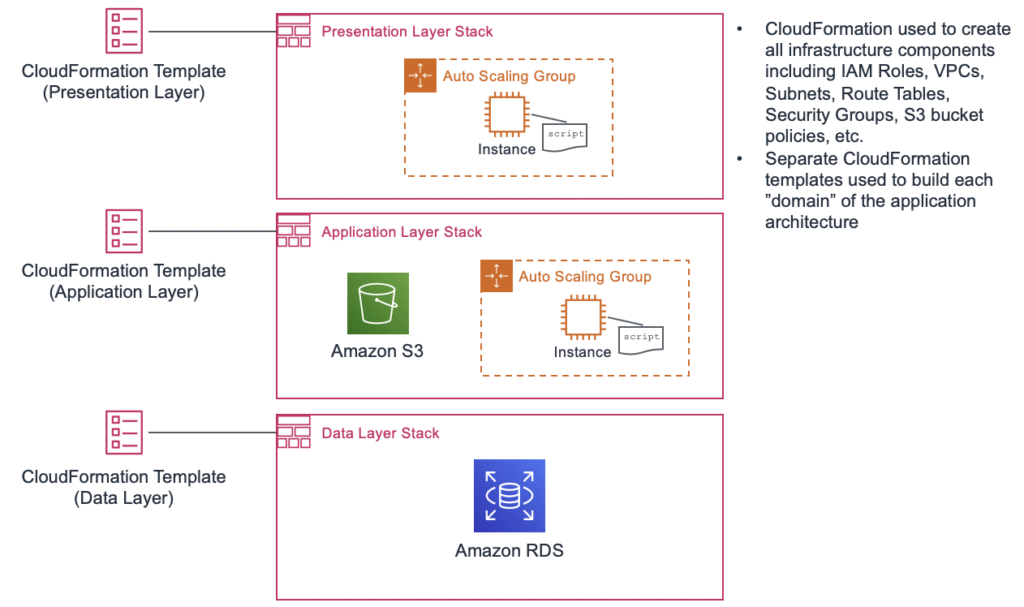
What are AWS CloudFormation Templates?
AWS CloudFormation templates are a collection of JSON or YAML-formatted text files that describe the infrastructure and resources needed to run your application. By defining your infrastructure as code, you can easily deploy and manage your AWS resources in a scalable and repeatable way. CloudFormation templates include all the necessary information to create and configure AWS resources, such as EC2 instances, load balancers, and databases.
Benefits of Using AWS CloudFormation Templates
- Automated Infrastructure Deployment: AWS CloudFormation templates automate the deployment of AWS resources, reducing the time and effort required to set up and manage infrastructure.
- Scalable and Repeatable: CloudFormation templates provide a scalable and repeatable way to provision AWS resources, ensuring that your infrastructure remains consistent and reliable.
- Easily Manageable: CloudFormation templates allow you to manage your infrastructure as code, enabling you to easily make changes and update your infrastructure without manual intervention.
Creating AWS CloudFormation Templates
Creating AWS CloudFormation templates involves defining the desired AWS resources and their corresponding configuration parameters. The templates are written in either JSON or YAML format, and include a set of resources, resource properties, and other parameters required to create and configure the resources.
Template Structure
The structure of an AWS CloudFormation template consists of several sections, including:
- Metadata: Information about the template, such as its author and version.
- Parameters: Input values that are used to customize the AWS resources created by the template.
- Mappings: Key-value pairs used to map input values to specific resource attributes.
- Resources: The AWS resources are created by the template.
- Outputs: The output values of the AWS resources created by the template.
Writing CloudFormation Templates
When writing CloudFormation templates, it's important to follow best practices and use a consistent format. Here are some tips to keep in mind:
- Use a modular approach to break up the template into smaller, reusable components.
- Use comments to document the purpose and functionality of each section of the template.
- Use the intrinsic functions provided by CloudFormation to create dynamic and complex templates.
Deploying AWS CloudFormation Templates
Once you have created your AWS CloudFormation template, you can deploy it to create the AWS resources defined in the template. There are several ways to deploy CloudFormation templates, including using the AWS Management Console, AWS Command Line Interface (CLI), or AWS SDKs.
Deployment Steps
The deployment of an AWS CloudFormation template involves several steps, including:
- Create a Stack: Define the AWS resources you want to create and their corresponding configuration parameters in the CloudFormation template.
- Upload the Template: Upload the CloudFormation template to AWS.
- Create the Stack: Create a new stack in the AWS Management Console, and select the uploaded CloudFormation template.
- Configure Stack Settings: Configure the stack settings, including stack name and region.
- Review and Confirm: Review the stack settings and confirm the deployment.
- Monitor the Deployment: Monitor the deployment progress through the AWS Management Console.
Managing AWS CloudFormation Templates
Once you have deployed your AWS CloudFormation template and created your AWS resources, you can easily manage and update them through CloudFormation.
Updating CloudFormation Templates
To update a CloudFormation template, simply modify the template file and redeploy it
using the same deployment process as before. AWS CloudFormation will determine what changes need to be made to your infrastructure and will update it accordingly. You can also update individual resources within a stack using the AWS Management Console or AWS CLI.
Rollbacks and Stacks
AWS CloudFormation provides a robust rollback mechanism that allows you to easily revert to a previous state if a deployment fails or encounters issues. You can also use stacks to group related resources together and manage them as a single unit. This makes it easier to manage and update complex infrastructures that span multiple AWS resources and services.
Best Practices for AWS CloudFormation Templates
To ensure that your AWS CloudFormation templates are efficient and reliable, here are some best practices to follow:
- Use version control to track changes to your CloudFormation templates.
- Use a modular approach to break up your templates into smaller, reusable components.
- Use CloudFormation parameters to allow for customization and configuration of your templates.
- Use AWS CloudFormation Designer to visualize and edit your templates.
- Use the AWS CloudFormation Change Sets feature to preview changes before deployment.
Conclusion
AWS CloudFormation templates are a powerful tool for managing and deploying infrastructure as code on AWS. By defining your infrastructure in a declarative manner, you can ensure that your resources are consistent and reliable, while also automating the deployment and management of your infrastructure. With the best practices and deployment techniques discussed in this guide, you can easily create and manage your own CloudFormation templates and take full advantage of the power of AWS.
The Rise in Demand for AWS Certification in the New World
FAQs
What are the benefits of using AWS CloudFormation templates?
AWS CloudFormation templates automate the deployment of AWS resources, reducing the time and effort required to set up and manage infrastructure.
CloudFormation templates provide a scalable and repeatable way to provision AWS resources, ensuring that your infrastructure remains consistent and reliable.
CloudFormation templates allow you to manage your infrastructure as code, enabling you to easily make changes and update your infrastructure without manual intervention.
How do you create AWS CloudFormation templates?
Creating AWS CloudFormation templates involves defining the desired AWS resources and their corresponding configuration parameters in JSON or YAML format.
What is the deployment process for AWS CloudFormation templates?
The deployment process for AWS CloudFormation templates involves creating a stack in the AWS Management Console, uploading the CloudFormation template, configuring stack settings, reviewing and confirming the deployment, and monitoring the deployment progress.
How do you manage AWS CloudFormation templates?
Once deployed, AWS CloudFormation templates can be managed and updated through the AWS Management Console or AWS CLI.
What are some best practices for AWS CloudFormation templates?
Use version control to track changes to your CloudFormation templates.
Use a modular approach to break up your templates into smaller, reusable components.
Use CloudFormation parameters to allow for customization and configuration of your templates.
Use AWS CloudFormation Designer to visualize and edit your templates.
Use the AWS CloudFormation Change Sets feature to preview changes before deployment.
1 thought on “The Ultimate Guide to AWS CloudFormation Templates”